As more and more people start blogs and create high-quality content for the Web, you will face stiff competition. A helpful design program is essential for achieving your aims.
Bloggers generally agree that Canva Pro is worth the cost increase because of how intuitive it is. This is correct, but it is by no means the most important consideration.
Although it’s a fantastic tool, Canva may not be the best option for some projects. This blog post compares and contrasts Canva and Photoshop, discussing their respective advantages, disadvantages, and features. This post will help you choose between Photoshop and Canva Pro if you’re thinking about making an upgrade.
Table of Contents
Freemium

Pins with original, high-quality information and images are being prioritized by Pinterest, so don’t count on it as a traffic generator unless you can keep up. If you’re going to use Pinterest, you might as well avoid the free Canva stock photos and pin designs that half of Pinterest is utilizing.
If you’re using the free version of Canva, where pinners routinely swap stock pictures and designs, this is a very real risk.
Easy access to over 2 million pictures, videos, and graphic materials is the major reason to switch to Canva Pro.
This means that your graphics will always be more up-to-date and distinctive than those made using the program’s free version.
However, not everyone can solve their problems with Photoshop. Getting used to the software will take a few weeks, and learning how to use it effectively will take a few months. Also, you’ll have to provide your own visuals, either by using stock images or by shooting your own.
Getting through the Photoshop slope is probably worthwhile for those who want to design better, more original photos, have more customization options, and be able to develop a distinctive identity.
However, unlike the simple drag-and-drop structure familiar to Canva users, adding photographs will need a lot more work.
Canva: A Photoshop Replacement?

If you’ve never used a design application before, Canva is the one to learn first. However, Photoshop’s wealth of options and settings might be intimidating to new users.
One of Canva’s biggest draws is its ease of use.
However, I was taken aback by how cumbersome it was to save my own design templates on Canva, and I was disappointed to see so few alternatives for text effects. Having the ability to automatically resize your canvas and designs requires the Pro upgrade. Once you get past the initial learning curve, Photoshop becomes much more accessible for realizing your own artistic vision.
This is due to the fact that not all designs can be created in Canva. In Photoshop, for instance, it’s a breeze to: Make your own unique drop shadows, create a font outline around a shape, color overlays and gradients can be used, etc.
Simply said, Canva lacks such sophistication at this time. While these functions can be learned in a matter of minutes in Photoshop, they are not included in the program.
Comparing Photoshop with Canva in Terms of Cost
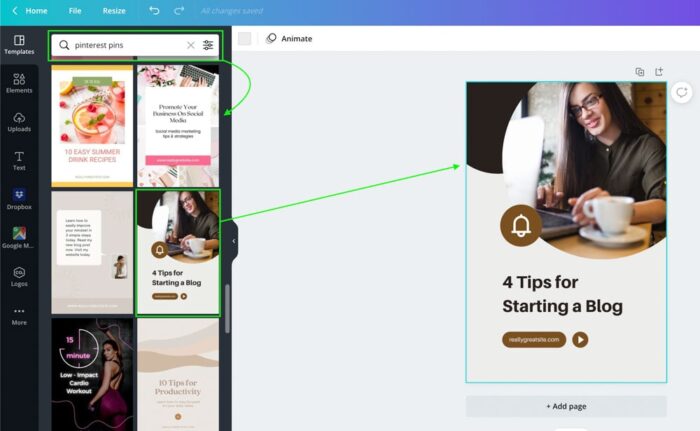
It’s possible you’ll be surprised by how much cheaper Canva Pro is compared to Photoshop. Canva does have a free option, but it’s not really worth it unless you’re planning on doing some significant branding and design work. This makes it simple to adjust the size of anything, but it also opens the door to a plethora of new options, such as specialized fonts and the option to submit your own.
- Canva Pro = $12.99/month
- Photoshop = $9.99/month with Adobe Lightroom.
Photoshop is actually cheaper than Canva and it comes with Adobe Lightroom!
Best Bang for The Buck
The answer to this question is going to depend heavily on what you hope to achieve and what features you require from a design application. Canva is the best deal if you need a quick and simple solution with pre-existing assets. Photoshop is the better deal if you want to make high-quality photographs, fix flaws, or make artwork.
Personally, I find either Photoshop or Canva Pro to be well worth the cost, but which one you should choose depends on your specific needs.
Professional Graphic Professionals and Photographers Get More Out of Photoshop
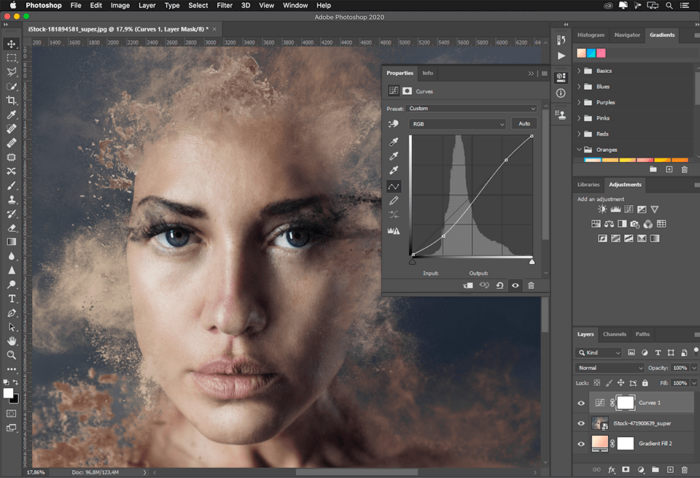
Neither Canva nor Canva Pro comes close to Photoshop in terms of creative power..
Photoshop’s versatility makes it a go-to tool for creating a wide variety of visual assets, like brochures, digital drawings and paintings, 3D projects, pattern making, and even architectural design.
Plus, Lightroom is included with Photoshop! The majority of Instagram users rely on Lightroom as their picture editing program of choice. Any image may be made with Photoshop. And despite the name, no photographs are actually needed.
The cost-effectiveness of Canva makes it ideal for inexperienced designers and some business users
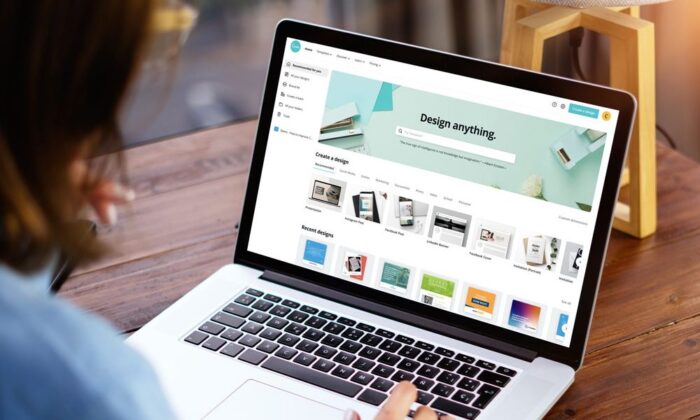
However, while Adobe Photoshop is the superior program, Canva is fantastic for quickly whipping up designs. I’ve got a subscription to both Photoshop and Canva Pro, and I use them both often for a variety of tasks.
Canva Pro is my go-to app if I need a stock photo or to make something for social media. Before the advent of Canva, people had to go to other places online to find and acquire stock photographs for use in their projects.
I designed a logo for a sports bar using Canva with their seemingly unlimited free sources provided. From stock photos to easy-make logos. When I needed a stock graphic for a football for the logo, it was already available in Canva. If the sports bar needs an illustration for a World Cup happy hour, templates are already available in Canva that are even specific for football. To get updated on anything football, check out the sports insights on Gentingcasino.com.
The next step is to import the photo into your chosen design software. As a result, progress was slow and laborious.
When you upgrade to Canva Pro, you gain access to thousands of high-quality stock images, videos, audio clips, and graphics that you can drop into your designs with a single click.
When you upgrade to Canva Pro from Canva Free, you have access to thousands of additional stock images, movies, icons, and fonts to use in your designs. If you’re making commercial designs, you really must do this. If you rely too much on free stock pictures, it can dilute your brand’s integrity.
The bottom line is that Canva Pro is the ideal option if you require a graphics tool primarily for quick access to a bank of low-cost stock photo and video resources. Photoshop is the best choice if you want to design original, one-of-a-kind pictures.

